CapsLockX
Transform your keyboard into a powerful productivity tool
Growing up using ThinkPad's TrackPoint (the red dot), I became addicted to its efficiency. When I switched to a Surface Book, I missed that precise control. This led me to develop CapsLockX - a tool that lets you control everything from your keyboard, with acceleration-enabled mouse simulation.
Use CapsLock as a modifier key to access powerful shortcuts and functions
Create your own keyboard shortcuts and customize existing ones to match your workflow
Seamlessly integrates with Windows for better workflow management
Control mouse movement and window management with pixel-perfect precision
CapsLock remains functional as original or as your preferred modifier key
WASDQERF keys for intuitive mouse control with acceleration
HJKLYUIONPD keys for Vim-style movement anywhere
Quick desktop switching with numbers 1-0
Brainstorm AI feature with 'B' key
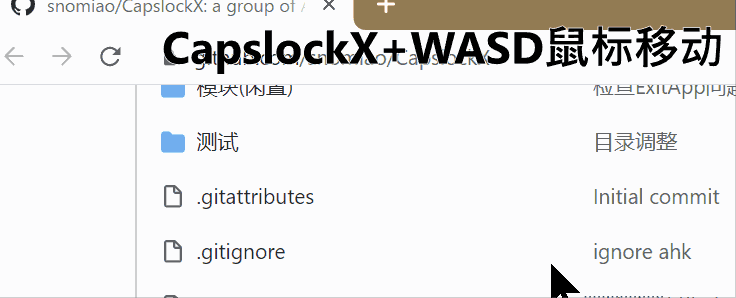
Control mouse cursor with WASDQERF keys, with acceleration
j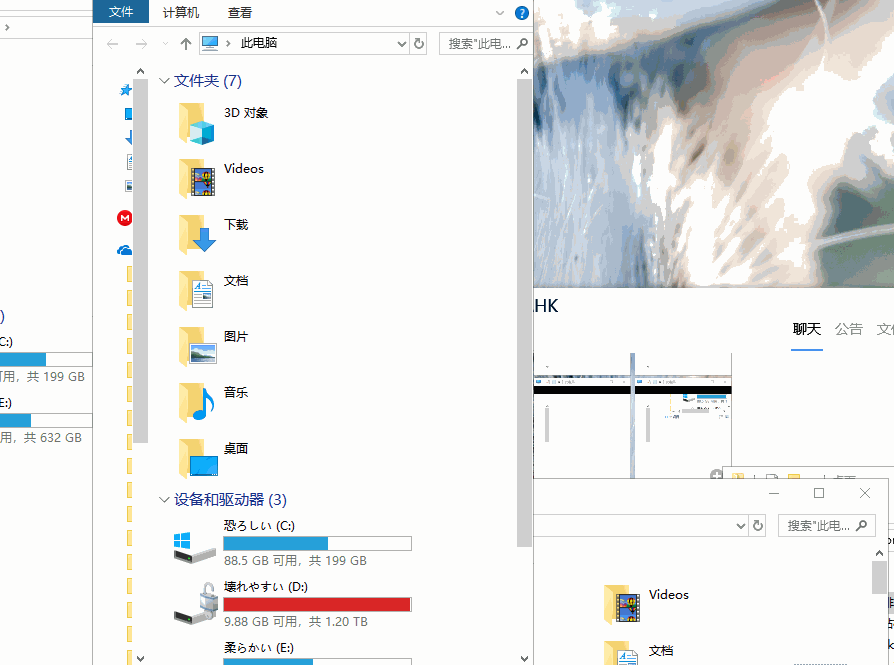
Quick window switching and management with Alt+Tab+WASD
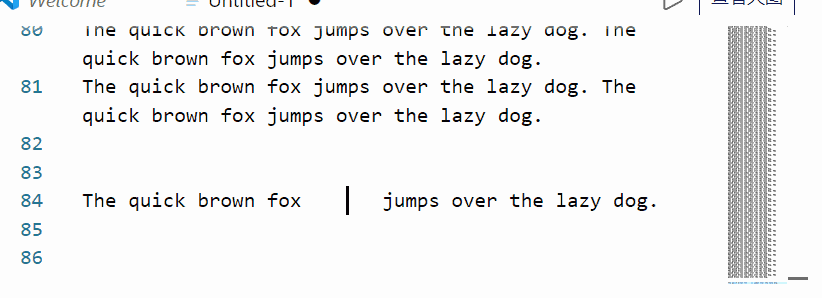
Vim-style cursor movement anywhere with HJKLYUION
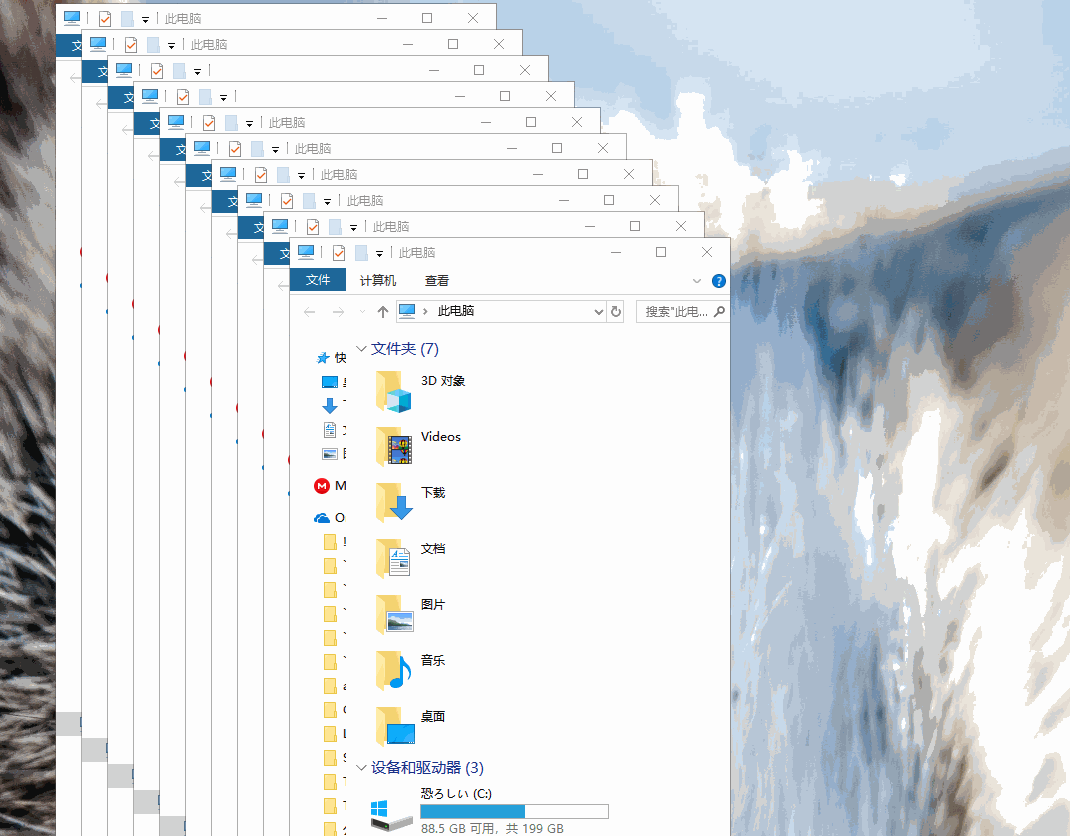
One-click window arrangement and optimization
Full Feature Support
Native AutoHotkey Implementation
Coming Soon
Subset of features (Golang-based)